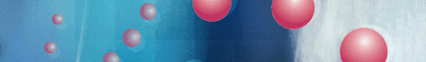| |
JULY 1994
BEFORE DISASTER STRIKES:
12 STEPS TO MINIMIZE COMPUTER LOSSES
By Wayne D. Storkman, CPA, MBA
Wayne Storkman provides consulting services related to
computer disaster recovery audits, planning and systems
documentation in San Francisco, California. He is
a member of the California State Society Computer
Committee and is also a member of the AICPA Information
Technology Membership Section. In this Alert, he
discusses ways to reduce computer system failure or data
loss. This Alert has been reprinted with the
permission of the author and appeared in its entirely in
the California Society of CPA's Outlook Magazine
Supplement — 4th Annual Spring 1994 Computer Resource
Review.
The failure to have adequate disaster recovery systems
can cost a company dearly. Although computer
backup procedures and disaster recovery planning may
seem overwhelming, they are cost effective when the
consequences are considered. The following 12
steps can help you to minimize computer system failure
or data loss related to disaster.
1. Perform regular and complete backups.
Avoid costly downtime with regular backups of data as
well as application programs, network bindery, trustee,
and systems files. Without complete backups, you
may have to re-install, re-configure, and re-customize
software. Forego incremental backups that make
recovery more difficult and are dependent on multiple
backups. Consider using a single tape with enough
space to do nightly, automatic backups. Also don't
rely on just one backup tape or disk, which may be
corrupted; institute a rotation system that generates a
series of nearly redundant backups.
2. Practice restoring from backups. Periodically
test backup procedure to ensure that your system's
restore functions works properly and your employees can
follow through when necessary. As an added
precaution, maintain a separate boot-up floppy disk and
practice bringing up the systems from this disk.
3. Document backup procedures. Make it easy
for employees to perform backups and recovery with
clearly documented procedures, including tape rotation
schedules, periodic retensioning and introduction of new
tapes. Documented procedures reduce employee
training costs and provide guidelines for consistent
methods that reflect management policy. Maintain a
written backup log that management can review to ensure
that backups are performed regularly.
4. Store backups off-site or out of state. While
you should store daily backup tapes on-site in a
fireproof safe, consider designating an employee to take
home weekly or monthly backup tapes. [Editor's
Note: If confidentiality of the data is a critical
issue, consider password-protecting or encrypting that
date before it is backed up.] Alternatively, use
an outside backup storage facility with delivery
services. Save quarterly or year-end backups in
case old files are needed. At the cost of a few
extra tapes or floppy disks, redundant backups stored at
different locations may be a business lifesaver.
5. Prearrange alternative computer facilities and
telecommunication lines. You can keep your business
running after a disaster by establishing and pre-testing
an emergency data system facility out of the area or
state. With a wide-area network, you can arrange
an alternative telecommunications link if existing phone
lines go down. If these links are crucial,
consider a satellite link as a backup, which usually
does not cost until used and is less likely to be
affected by natural disaster.
6. Invest in redundant system to store duplicate data
and software. Consider purchasing fault-tolerant
systems, such as a network file server with mirroring
(one controller and two disks). Store critical software
and data on local drives so that business functions can
continue if the network drive fails. Or, consider
purchasing a second identical file server and use it as
a separate workstation until needed.
7. Physically protect equipment and data. Place
valuable data equipment, such as network file servers,
in a room that has adequate cooling, special fire
protection and is secure against theft or vandalism.
Elevate and reinforce areas around critical equipment to
protect against falling objects or flooding. Use
high-quality surge protector with coils and electrolytic
capacitors to prevent the destruction of hard drives and
other equipment from power spikes up to 6,000 volts.
In case of disaster and power outage, an uninterrupted
power supply unit attached to the file server allows
time for an orderly shutdown.
8. Install and enforce network security measures. Most
network software comes with fairly sophisticated
security features. Use them! Approach the security
issue seriously to protect data from intruders,
malicious employees or accidents. Require
employees to keep passwords secret and log off computers
when not using them. Carefully, administer network
users' access rights. The "delete," "create,"
"modify," and especially "supervisor" rights should be
given only upon management approval. Use a
callback system to verify users from remote
workstations. Immediately change passwords and
follow other standard procedures for terminated
employees.
9. Follow computer maintenance schedules. Prevent
potential disasters and data loss by performing routine
maintenance procedures. Clean your equipment and
run anti-virus programs and other diagnostic utilities
to test for faulty connections and bad sectors on the
hard disk.
10. Adequately train employees. Companies need to
match their equipment and software purchases with a
commitment to employee training. Properly trained
employees can avert disaster and reduce the aftershocks
of outside computer consultants' bills.
11. Evaluate insurance coverage annually and maintain
computer inventory lists. When major computer
systems additions or changes occur, review the adequacy
of your insurance coverage. At the very least,
evaluate your coverage annually. Keep equipment
and software inventory lists current as a basis for
disaster and theft insurance recoveries.
12. Establish a formal disaster recovery plan.
Every company and each separate department should
consult with computer experts to implement and document
their own disaster recovery plan. When you
complete your plan, give it to your auditors. If a
disaster happens, your disaster recovery plan will prove
invaluable. You can keep your business up and
running by restoring computer systems and data — the
lifeblood of any company.
|
|